How to use the visitors register on Serobe
If your student housing policy requires you visitors to sign a visitors register on their visit at your residence, you may find our visitors management system useful. This is a digital register for all your student residence visitors that is used to keep track and monitor visitors at your residence.
Currently, there are two kinds of visitor types available on the serobe residence management system.
- Day visitors: They sign in and are requried to sign out by 23h59 on the same day.
- Overnight visitors: They sign in and are allowed to spend a few days within the residence without being signed out, however, they would need to be signed out by 23h59 on their last day.
How to sign in a day visitor
Firstly, ensure that you are signed in by navigating to https://www.app.serobe.co.za/login into your mobile or desktop web browser. Alternatively, you can login through the Serobe App on your mobile or tablet.
Note: You must also have the visitors management module enabled on your subscription.
Steps
- Once you have logged in, Navigate to your day visitors page
- Click on the Add Visitor button
- Fill in the form with the details about the visitor and who is hosting them
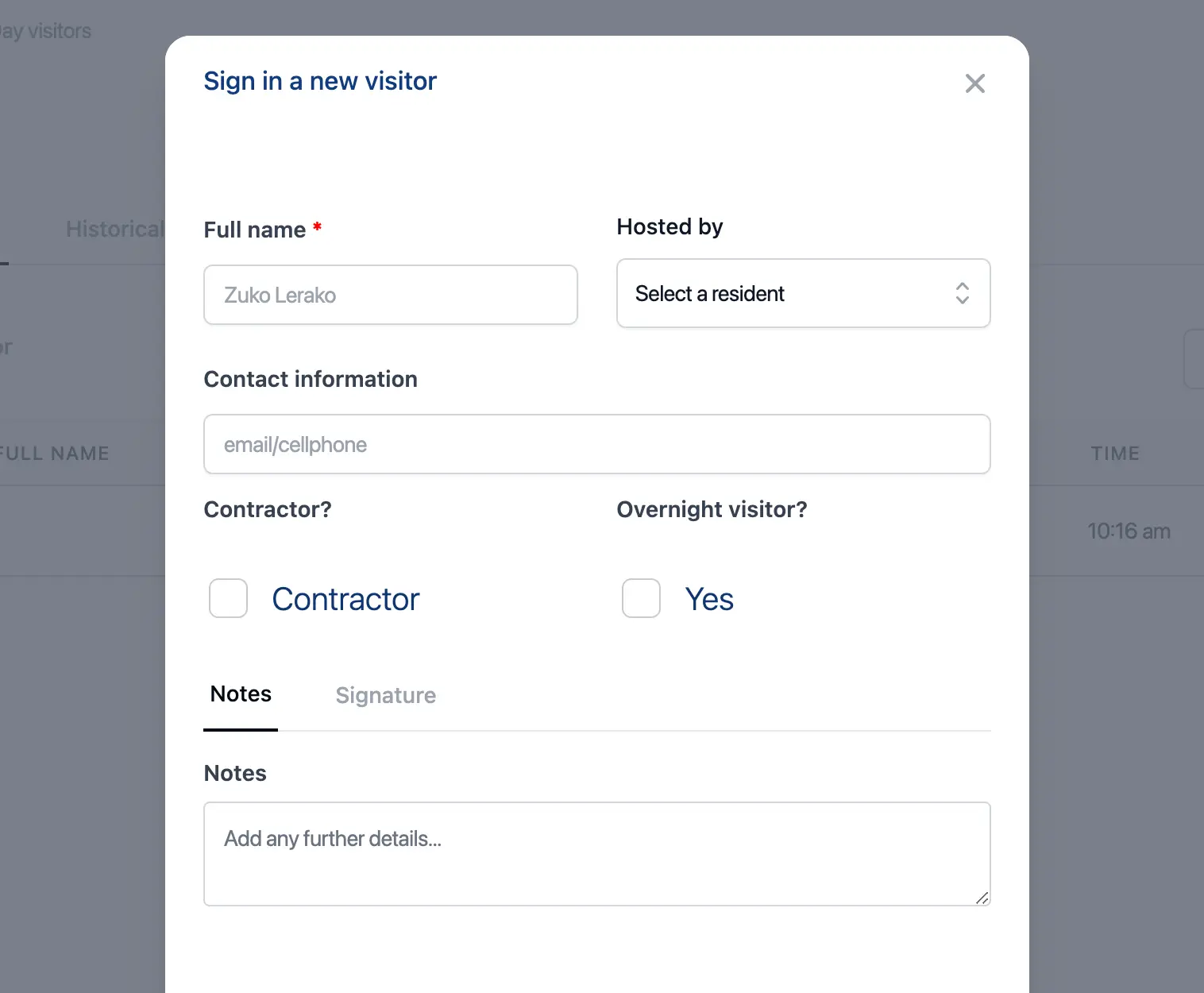
- You can also allow the visitor to add their signature by clicking on the signature tab
How to sign out a day visitor
On the day visitors page, click on the button that says sign out to sign the visitor out.